July 2018
Manuscript on plant polyploidy is submitted today
19/07/18 00:14 Category: Papers
Today is a happy day overall: my manuscript on a new polyploid Mercurialis annua species inferring from functional divergence in inflorescence morphology, hybrid sterility and patterns of introgression has been submitted! The ms reads very nicely, hopefully the reviewers will like it too.
We had delicious Thai dish, Pad Thai and Phanaeng curry, to celebrate a ms submission!

MinION long-reads sequencing of Microbotryum fungi
16/07/18 00:16 Category: News
today I launched another MinION sequencing run for one of the anther smut Microbotryum fungi species. We had successfully retained high yield of DNA from ligation sequencing protocol, with home made and tested modifications for certain steps (contact me if you have problem to retain enough DNA sample to run a flow cell, will be happy to share my experiences and modified protocol). I am excited to observe the live sequencing and very looking forward to the results and genome assembly!
MinION sequencing device is on the run now! 07.2018

This shows the MinION flow cell total 512 channels panel status, green denotes sequencing and active pores, dark blue is recovering pores, light blue is inactive ones, 07.2018.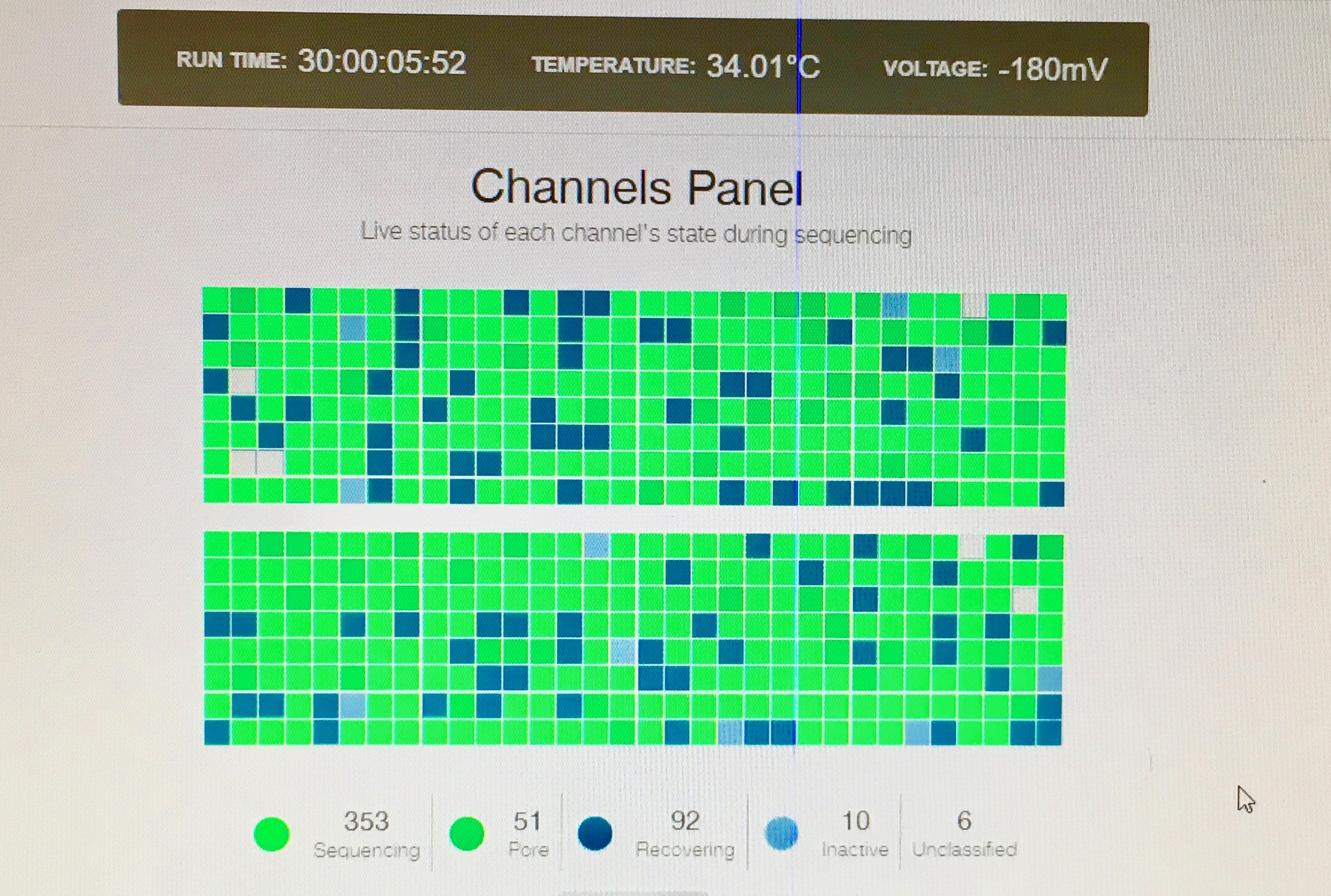
This image shows the number of active, inactive channel used overtime through the sequencing run, 07.2018.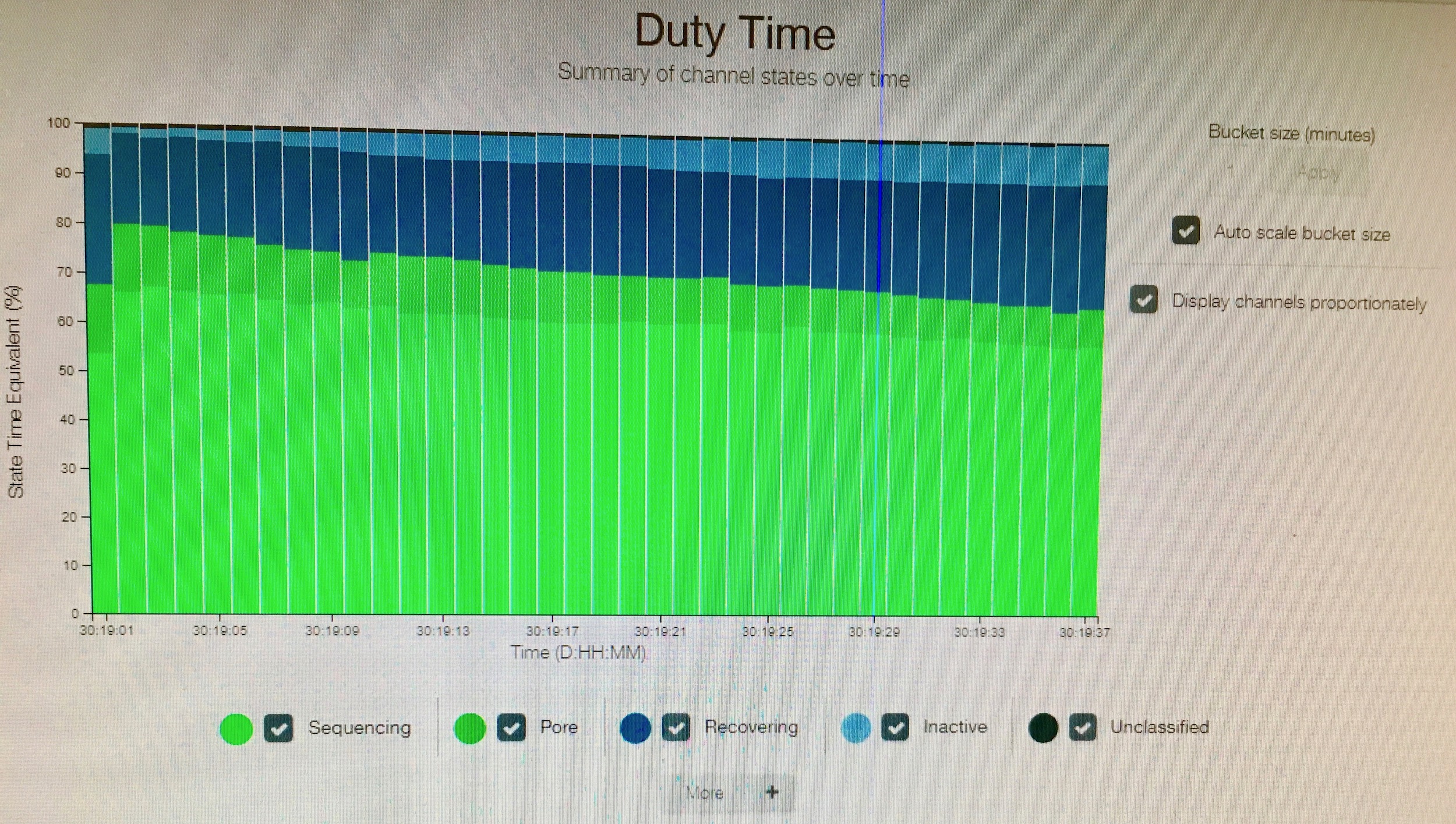
Installing Circos on OS X 10.13.5
11/07/18 20:25 Category: Scripts
This is intend to document the steps which helps me successfully install Circos software in my Mac OS X 10.13.5. This document is largely modified from several existing tutorials from various google pages.
I have googled quite a lot, and thought this would be helpful for others who might run into similar problems.
Installing Circos on Mac is a problem for many new users. This guide provides you the step-by-step guide that helps you install Circos on your Mac (tested on OS X 10.13.5).
Step1 install Homebrew
In Terminal, you will see computer-name:/ username$.
run the script below:
$ ruby -e “$(curl -fsSL https://raw.github.com/mxcl/homebrew/go)”
Step2 Install the prerequisites for Circos
Perl (OS X has Perl 5.12.4, so you do not need to do anything)
libpng
jpeg
freetype
gd
You need to get freetype first because when you are installing gd, it will get libpng and jpeg for you automatically.
Step3 if you have OS X 10.13.5, you should have installed the perl in the system, checking this by typing scripts:
$ which perl
$ perl -v
Step4
$ brew install freetype
After install freetype, you need to install gd with freetype.
Step5
$ brew install gd –with-freetype
Perl modules
Install Perl modules is quite similar to what you have did so far. Perl has a module manager called CPAN. In order to install modules, you have to access CPAN.
Step6
$ sudo cpan
You will see the command line changed to cpan[1]>. Issue the following command (below) to install all the modules Circos needs, except GD.
cpan > install Config::General Font::TTF List::MoreUtils Math::Bezier Math::VecStat Math::Round Params::Validate Readonly Regexp::Common Set::IntSpan Text::Format
After installing the modules, you will need to download the perl GD module on your own and compile it. Exit CPAN by using exit.
Step7 download GD manually
$ curl -O http://www.cpan.org/authors/id/L/LD/LDS/GD-2.50.tar.gz
Extract and compile the content
$ tar xvfz GD-2.50.tar.gz
$ cd GD-2.50
$ perl Makefile.pl
$ make install
Step8 install circos now
$ curl -O http://circos.ca/distribution/circos-0.69-6.tgz
$ tar xvf circos-0.69-6.tgz
$ sudo ln -s path of circos-0.69-6/bin/circos /usr/local/bin/circos
Step9 test circos by run the script
$ (at the directory /circos-0.69-6/example/ ./run
then check the error message by opening file run.out
following the message to install the missing perl modules by CPAN install commands as described above.
Step10 rerun circos in step9 again. should be succesuful now, congrats! Now you can start having some fun with beautiful Circos graphs.
I have googled quite a lot, and thought this would be helpful for others who might run into similar problems.
Installing Circos on Mac is a problem for many new users. This guide provides you the step-by-step guide that helps you install Circos on your Mac (tested on OS X 10.13.5).
Step1 install Homebrew
In Terminal, you will see computer-name:/ username$.
run the script below:
$ ruby -e “$(curl -fsSL https://raw.github.com/mxcl/homebrew/go)”
Step2 Install the prerequisites for Circos
Perl (OS X has Perl 5.12.4, so you do not need to do anything)
libpng
jpeg
freetype
gd
You need to get freetype first because when you are installing gd, it will get libpng and jpeg for you automatically.
Step3 if you have OS X 10.13.5, you should have installed the perl in the system, checking this by typing scripts:
$ which perl
$ perl -v
Step4
$ brew install freetype
After install freetype, you need to install gd with freetype.
Step5
$ brew install gd –with-freetype
Perl modules
Install Perl modules is quite similar to what you have did so far. Perl has a module manager called CPAN. In order to install modules, you have to access CPAN.
Step6
$ sudo cpan
You will see the command line changed to cpan[1]>. Issue the following command (below) to install all the modules Circos needs, except GD.
cpan > install Config::General Font::TTF List::MoreUtils Math::Bezier Math::VecStat Math::Round Params::Validate Readonly Regexp::Common Set::IntSpan Text::Format
After installing the modules, you will need to download the perl GD module on your own and compile it. Exit CPAN by using exit.
Step7 download GD manually
$ curl -O http://www.cpan.org/authors/id/L/LD/LDS/GD-2.50.tar.gz
Extract and compile the content
$ tar xvfz GD-2.50.tar.gz
$ cd GD-2.50
$ perl Makefile.pl
$ make install
Step8 install circos now
$ curl -O http://circos.ca/distribution/circos-0.69-6.tgz
$ tar xvf circos-0.69-6.tgz
$ sudo ln -s path of circos-0.69-6/bin/circos /usr/local/bin/circos
Step9 test circos by run the script
$ (at the directory /circos-0.69-6/example/ ./run
then check the error message by opening file run.out
following the message to install the missing perl modules by CPAN install commands as described above.
Step10 rerun circos in step9 again. should be succesuful now, congrats! Now you can start having some fun with beautiful Circos graphs.